by Zipbooks Engineering
Author: admin
Thoughts on growing a business, raising money, getting the word out,
and increasing profits. Plus, ZipBooks news!
4 Reasons to Ditch QuickBooks for ZipBooks

Many of our customers are small business owners who have discovered ZipBooks after becoming dissatisfied with the poor customer service and bad user experiences common to QuickBooks users. In fact, that’s one of the main reasons we started ZipBooks. We believed we could build a better DIY platform for small business owners to handle invoicing […]
Read MoreZipBooks 2.0 Reports
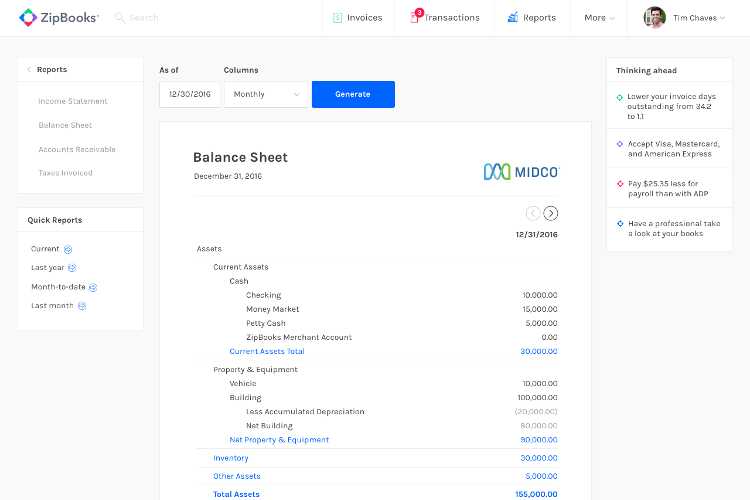
Hey ZipBookers! We know you’re excited about ZipBooks 2.0, so we’re sending over a preview of the new reports section. Spolier alert: We’re adding Balance Sheet and Accounts Receivable reports. Balance Sheet preview We’re automating balance sheet reporting by category. In “accountant speak,” we’re creating your balance sheet by aggregating your journal entries based on […]
Read MoreZipBooks Awarded $100K from Utah Governor’s Office of Economic Development
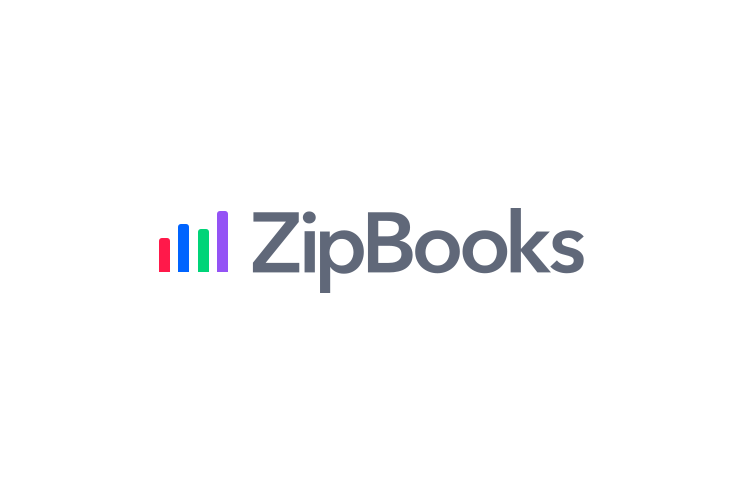
LEHI, UT (Jan. 19, 2017)—Lehi-based ZipBooks and the Governor’s Office of Economic Development (GOED) announced the accounting software startup will receive a $100,000 economic grant as a part of GOED’s Technology Commercialization and Innovation Program (TCIP). The purpose of the TCIP grant is to help companies secure funding at critical points in their commercialization lifecycle […]
Read MoreWhat Does the Deal Bookkeeping Service Look Like?

Running a business is a balancing act. It can be hard to keep track of your clients, products, and employees all at once, let alone doing it while balancing a budget. Bookkeeping services can take a lot off your plate, but not all bookkeeping companies are created equal. Here are some qualities to look for […]
Read MoreTax Avoidance vs. Tax Evasion

There’s an issue I wanted to address before tax season arrives. There’s a big difference between tax evasion and knowing tax regulations well enough to avoid paying unnecessary taxes. People who don’t know where the line is often try to be safe by staying as far away from tax evasion as possible and end up […]
Read MoreProduct Update: December 2016
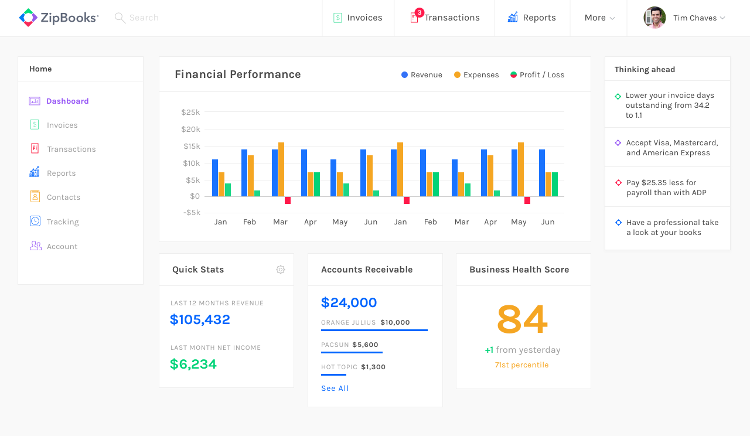
Hey ZipBookers! We’ve been busy building an accounting app that will keep pace with the needs of your growing business. As part of that evolution, we’re giving you a preview of what’s in the pipeline. Spolier alert: it’s accounting software that makes you even smarter. Doubling down on design We’ve designed an interface more intuitive […]
Read MoreWhich Payroll Option Is Right for Your Small Business?

Your business has grown large enough that you need to hire an employee or two. Congratulations! Now that you’ve finished the hiring process, it’s time to make the next big decision: how to pay people. As a business owner, you have a few of options when it comes to handling payroll. You could handle it […]
Read MoreSmall Businesses, Are You on Top of Your Quarterly Taxes?
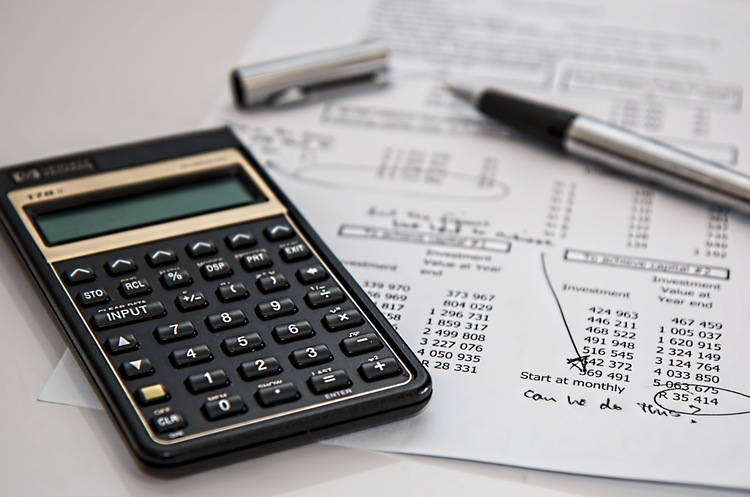
So you decided to quit your full time job to start your own business. Congratulations! That’s a big step. However, now you’re likely to have a new concern: how to pay taxes. After all, in the past someone probably automatically withheld your income tax for you. Don’t worry–it’s a fairly straightforward process. Now that you work for […]
Read MoreCould Your Business Be Doing More Recurring Billing?

Recurring billing is a great way to grow your business, since you keep getting paid month after month. As you add new customers, those monthly payments really start to add up. But the real question is, are you building the kind of business that people want to keep paying you for each month? If you […]
Read MoreWhen Should I Start Outsourcing My Bookkeeping?

As your business grows, you will naturally begin to have more work that you can reasonably handle by yourself. Before you run out to hire more employees, consider another cost-effective solution: Outsourcing. Contrary to its negative connotation, outsourcing can be a really good thing. Many of the biggest tech companies, including Slack, Skype, and Box, attribute their […]
Read More