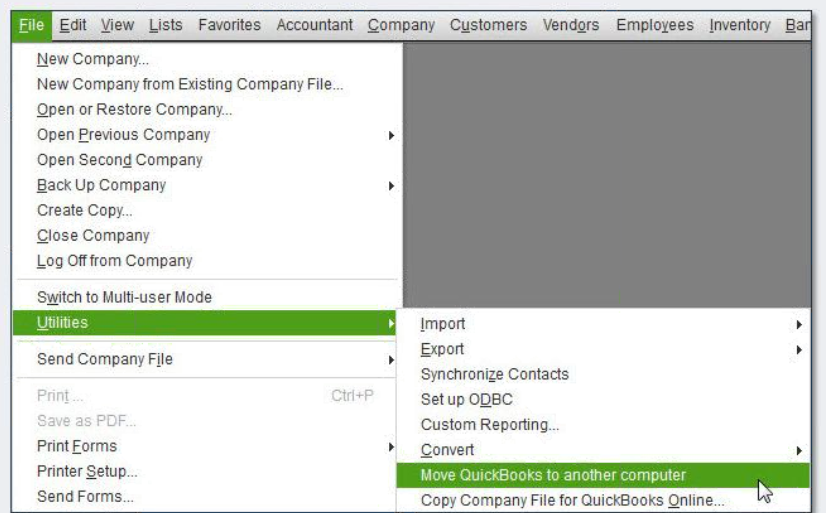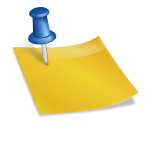by Zipbooks Admin
QuickBooks Pro vs. Premier
If you’ve read our article QuickBooks Online vs. Desktop, and you feel like desktop is the way to go, the next question is: which version should you use? The two products that small business owners tend to opt for are QuickBooks Pro and QuickBooks Premier.
Comparison of Features
QuickBooks Pro and Premier are both targeted to small businesses with up to $1M in revenue per year, and less than 20 employees. They both have basic bookkeeping and reporting features, and they both have payroll capabilities. One basic difference is that Premier is better-suited for businesses in the following industries:
- Nonprofit
- Manufacturing and wholesale
- Professional services
- Contractor
- Retail
QuickBooks Premier provides industry-specific setups for each of these types of businesses, including a customized chart of accounts, and product and service lists that apply to each. Beyond that, here’s a look at the features of each, and any differences between QuickBooks Pro and Premier.
Multiple users
Chances are, when you have a business, there’s more than one person who needs access to your records. Whether for bookkeeping, accounting, budgeting, accounts billable or accounts payable it’s great to give access to multiple people. QuickBooks Pro supports up to 3 users simultaneously in any company file, though they’ll only have access on whichever computers the program is installed on.
Premier supports up to five simultaneous users in any company file. But again, they can only use the program on the specific computers they’re installed on. So, if you need to give access to your accountant or other professional, you’ll need a hard copy to pass along, or they’ll need to come to your office.
ZipBooks understands the need to have more than one person working in a file at once. It can take more than one person to keep a business running smoothly! So, with ZipBooks you can create as many logins as you need to be able to access your information. You can even give each person specific limited access depending on what their role is. The best part is that each user can access your files from anywhere there’s an internet connection.
Revenue and Accounts Receivable
Businesses don’t get off the ground if they’re not making money regularly. So being able to track your sales, receivables, revenue and profit is a pretty big deal. QuickBooks Pro gives you the tools you need to invoice, send statements and receipts, and keep track of payments. You can create estimates for customers and then easily convert them to invoices.
In addition to all that Pro has, Premier offers sales orders, bill of materials, current availability tracking for inventory (so you don’t sell products you’ll no longer have once all orders are filled), and the ability to convert sales orders to purchase orders and then to invoices. You can also bill customers by job phase so you can keep your cash flow positive before finishing a job.
ZipBooks is all about helping you to do business in a smarter way. So we give you loads of convenient options when it comes to invoicing, including all the customization you need to make it your own. Create estimates to send prospective customers and easily convert them to invoices when estimates are accepted. Track payments received by any method including PayPal, check, credit card, or cash, and record partial payments as they come in. You can even set up recurring profiles for customers who pay you regularly for simple set-it-and-forget-it billing.
Bank Connections and Reconciliation
QuickBooks Pro offers electronic connectivity to your banks so that you can seamlessly record expenses, deposits, credit card charges and fees, paychecks, and any other transactions.
QuickBooks Premier offers the same bank connectivity with not much of a difference. One main advantage of Premier is that it allows you to see reports of previous reconciliations, which Pro doesn’t.
ZipBooks lets you connect your bank accounts, credit cards, and any other accounts you use in order to automate your bookkeeping as much as possible. ZipBooks will even auto-categorize transactions and give you a confidence score based on how accurate it thinks the categorization is. If it’s not correct, simply show ZipBooks the right category, and it’ll get more accurate as you keep working in your account. Easily see any differences or discrepancies between your personal records and automatic bank feeds, and reconcile in a snap.
Time Tracking
Time is money, and if you don’t track the time you spend on a job, it’s money lost. QuickBooks Pro lets you track time and include it on invoices so you can bill your clients for the time you spend.
Premier lets you track time too, but neither program lets you automatically create invoices for unbilled time and expenses. But with Premier you can batch invoice time and expenses if you’ve got multiple records to be billed to one customer, and you can track time by employee, project, client or service.
ZipBooks wants you to make sure to paid for the work you do! Use the convenient time tracker in your ZipBooks account, and it’ll keep running, even if you log in on a different device. Create time tracking records, assign them to clients or as 1099 expenses, and automatically include them (as many as you need) on customer invoices so you don’t forget.
Expenses and Accounts Payable
Every business has got to spend money to make money, so QuickBooks Pro gives you an efficient way of keeping track of your bills and expenses. You can create purchase orders, job costing reports, and item receipts. Stay on top of how much you’re spending and when by categorizing your expenses so you can make sure your budget is on target. Use class tracking to group different types of expenses together.
Premier goes a little further by giving you the option of creating and tracking change orders to purchase orders. This is helpful when you’ve got a bigger operation with more employees who handle the different moving parts of your business. Keeping track of changes made and who made them can help you avoid big problems in the event things are not done the way they’re supposed to be done.
ZipBooks helps you keep accurate and meticulous records of all your expenditures so you know exactly where every penny has been spent. Create custom expense categories easily to really narrow down all the details. Class tracking is available too (though we call it “tagging.”). Tag expenses by location, product line, customer, vendor, project, or any other type to gain greater insight into your business spending habits.
Reporting
QuickBooks Pro gives you the insight you need into everything that’s going on in your business. You have access to over 100 different reports– everything from a simple balance sheet or income statement to a time-specific overdue invoice report.
Premier ups the number of available reports to over 150, and lets you export report templates so you can import them into a different company file. You can also create reports based on specific business departments or store locations.
ZipBooks has a fantastic report center that gives you insight into every area of your business. Create professional-level financial statements, produce accurate accounting and tax records for your accountant, and get all the insight you need into your sales, expenses, invoices, payment processing, and your team members and the time they’re tracking. You can even create reports that are specific to only certain tags, like product lines or store locations.
Miscellaneous
With both QuickBooks Pro and Premier you can collect and manage sales taxes, and invoice in multiple currencies. You can also use both versions on up to three monitors at once, so you can cut down on your clicking back and forth. Search for information within your account to find what you need quickly, and see reports in cash or accrual basis with one click, and customize email templates and add attachments.
ZipBooks lets you manage and collect whatever types of taxes you need, and also provides invoicing and reporting in multiple currencies. Use the ZipBooks account-wide search feature to find information (like invoices, tags, customers, or transactions) anywhere in your account. Produce reports in cash or accrual basis, as needed. Customize email templates, use dynamic variables for convenience, and add as many attachments as you need.
Pricing
QuickBooks Pro pricing starts at $299.95 for one license. That means that only one person can use and access the program. If you need the additional two users, you’ll need to buy two more licenses for $250 each. This price includes QuickBooks support for the first 30 days, but after that, you’ll need to buy a customer support plan. Or you can do an annual subscription of $299.95 and that will include unlimited customer support and automatic data backup.
QuickBooks Premier starts at $499.99 for one user. Licenses for additional users are $350 each for up to four additional licenses. Also includes 30 days of QuickBooks Support. Or, just like for QuickBooks Pro, sign up for the annual subscription to get support and backup included.
ZipBooks has a completely free version that never expires! You can use it to connect one bank account, send unlimited invoices, accept credit card and PayPal payments, track unlimited sales and expense transactions, and get basic suggestions on how to run your business smarter. Upgrade to our Smart plan for $15/month, or our Sophisticated plan for $35/month to get additional tools like time tracking advanced reporting, tagging, bank reconciliation, and unlimited bank connections. No extra licenses to buy, and no extra charge for help from friendly and knowledgeable ZipBooks experts.
We hope that this has been a helpful overview of QuickBooks Pro and QuickBooks Premier. If you decide that ZipBooks is worth another look, sign up for a free account to try it out. We’d love to welcome you into the ZipBooks family!