by Zipbooks Engineering
Author: admin
Thoughts on growing a business, raising money, getting the word out,
and increasing profits. Plus, ZipBooks news!
ZipBooks Launches New Accounting App With Focus on Maturing Businesses
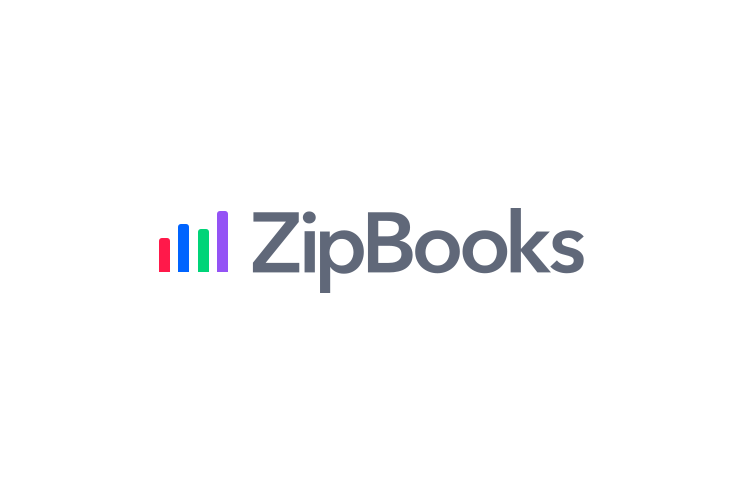
Lehi,UT—Lehi-based ZipBooks announced the accounting software startup has officially released a new version of its popular accounting software to its web and native iPhone apps. This revamped version leverages ZipBooks’ rich accounting data to understand best practices of successful businesses, and allows ZipBooks to provide intelligence and insights that help users make even better financial […]
Read MoreGetting the Right Invoicing Solution for Your Business

We might be a little biased here at ZipBooks, but we think that our invoicing software is some of the best in the industry. But we also know that it isn’t going to be the perfect fit for every business. So, how do you evaluate which invoicing software solution is going to be best for […]
Read MoreYour Business Health & Invoice Quality
Our goal is to help ZipBookers make even smarter business decisions. Whether it’s effortlessly preparing your financial statements, delighting your customers, or getting you paid faster, we spend all day working hard to create truly intelligent software that anticipates your business needs. Here are two of the unique features in ZipBooks that boost your business’s […]
Read MoreHiring a Remote Bookkeeper for Your Small Business

Modern technology simplifies and streamlines staffing a small business, no matter where you are. You no longer need to the traditional full office with people typing away in cubicles. Skype, instant messaging, and webinars allow us to work from anywhere in the world, and still get the job done. But technology doesn’t just help you […]
Read MoreWhich Online Accounting Software Is (Still) the Fastest?

Let’s go back in time to a year ago. We had just upgraded our app to PHP 7 and we were feeling pretty confident that we had the fastest-loading online accounting software app out there. Turns out we were right, but one calendar year can be a whole lot more in software development years, so […]
Read MoreS Corporations, Taxes, & You

I put together a presentation on S corps for an Assembled 2017 breakout session and decided to turn it into a blog post. Maybe it’s just me, but I much prefer reading my information to watching it in video form where you are limited by the speed of the presenter. I’m going to walk you […]
Read MoreWhich Corporate Structure Is Right for You?

With tax season quickly approaching, now is the time to make a decision about the legal structure of your company. This decision will not only have an impact on how you pay your taxes, but it will also affect the liability you face, your ability to raise money, and the amount of paperwork that will […]
Read MoreWhat Is a Sole Proprietorship?

Sole proprietorship If you’re making money on your own and aren’t sure how the IRS is going to classify your income, chances are you’re a sole proprietor and didn’t even know it. A sole proprietorship is a business that is owned by a single person. You can either be running an unincorporated business or an […]
Read MoreDoing Business As (DBA): What Is It?

In the course of setting up and running your business, you’ve probably encountered more new legal terms, tax law, and regulation hoops to last the whole “perpetual existence” of your business. The bad news is that there’s probably more to come that you aren’t even aware of yet. Here’s the good news—you don’t have to […]
Read MoreThe 5 Best Podcasts for Small Business Owners

Never say, “I don’t have time to learn new business strategies” again. Chances are, you spend a fair amount of time every day doing things like commuting, driving, washing dishes, folding laundry—tasks that are necessary, but that also make it difficult to read up on ways to better your business. However, this also means you have […]
Read More