by Jennifer Ringger
8 Best Apps for Small Business Owners

Financial advisor, problems solver, project manager, marketer—these are just a few of the many roles you fill as a business owner. Especially if you are a small business owner.
You’re often pulled in many directions at once. Not only are you in charge of everyday operations, but you also handle employee issues, vendor relations, payroll, and anything else that pops up. Demands on your time can be overwhelming, but there is hope, we promise.
Here are 8 of our favorite business apps that will make your life substantially simpler by helping you delegate tasks, stay organized, and keep on top of your business expenses.
Finance and Accounting
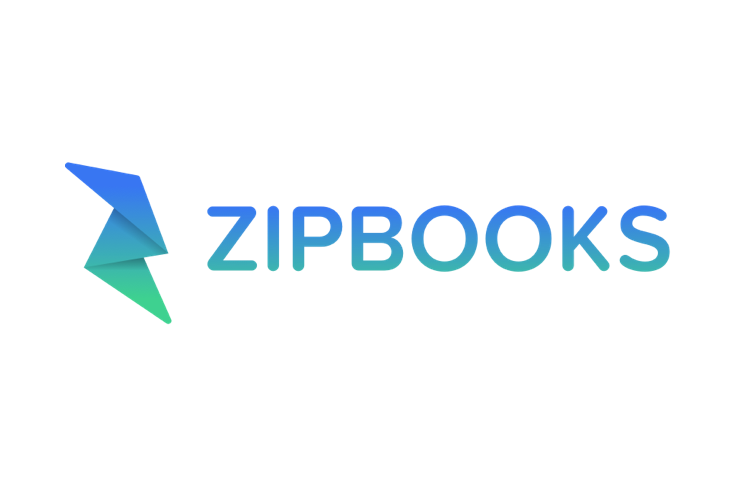 Zipbooks
Zipbooks
Zipbooks is a free, easy-to-use online accounting software platform that’s specifically designed for small businesses. Along with helping with bookkeeping and managing your taxes and your payroll, it also offers online invoicing, credit card processing, recurring billing, expense tracking, and even time tracking. Basically, Zipbooks lets you manage your finances all in one place.
Cost
The Wave software is 100% free, with no set-up fees or hidden charges.
The general bookkeeping service is $100 a month.
Bookkeeping and tax service is $175 a month.
Everything (including payroll, payroll taxes, and employee self-onboarding) is $245 a month

Gusto
Gusto, formerly known as ZenPayroll, is a payroll service. It gives you the ability to streamline your company’s payroll, tax, and benefits process. It also helps with new employee orientation and automatically reports any new hires to the government. Gusto also handles all local, state, and federal tax filings.
Cost
The base fee per month is $39 with an additional $6 per employee, per month.
A business with 10 employees would pay $99 per month.
Communication

Slack
Slack is an instant messaging platform that organizes your team’s conversations into separate private or public channels. It’s easy to share images, PDFs, or other files through the app as well. One of the great benefits of Slack is that it automatically indexes and archives messages, notifications, or files, and you can add as many users as you like.
Cost
Slack has three plans. The first is completely free.
The standard plan is $6.67 per user, per month billed annually or $8 per user, per month billed monthly. The plus plan is $12.50 per user, per month billed annually or $15 per user, per month billed monthly.

Skype
Skype has been popular for quite some time and for good reason. You can transmit photos and files of any size, share computer screens, and call a group of up to 10 people. You can also send texts and instant messages through the app. Paired with Microsoft Office 365, Skype allows you to hold online video meetings and calls with up to 250 people, as well as recording the meeting and allowing instant messaging. It’s free to download and works on all devices and operating systems.
Cost
Skype for Business starts at $5 per user per month.
Time Management

Clear
Clear is an excellent option for business owners. It’s a gesture-based, task-management app that is very easy to use. You can adjust items by pulling down on the screen, pinching them, and swiping. It’s easy to create and manage lists, reminders, and schedules to organize tasks. The app syncs well with a Mac desktop, iPad, iPhone, iPod Touch, or Apple Watch.
Cost
Clear costs $4.99 for iOS devices and $9.99 for desktops
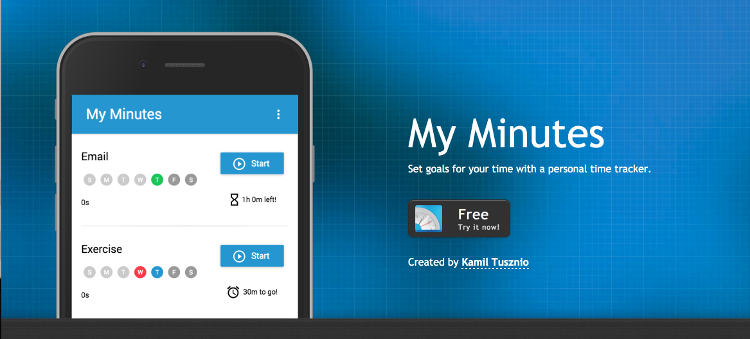
My Minutes
When you need to focus on important tasks, try My Minutes. It helps you to stay grounded by encouraging you to set goals. For example, you could set a goal to “spend an hour checking email” or “get off Facebook in 10 minutes.”
Cost
My Minutes costs $2.00 for iPhone, iPod Touch, or iPad.
Payment

Square
Square is especially popular for businesses that need to accept payment on the go, such as food trucks or retail shops. It works through a small, portable card reader that attaches to a mobile device.
Cost
Square is free to download and works on all devices and operating systems.
The initial cost for Square is $449 upfront.
It deducts 2.75% of every swipe automatically.
Manually entered transactions cost 3.5% plus 15 cents per transaction.

Expensify
Expensify keeps track of business expenses. You can link a credit or debit card to your Expensify account and the app will place charges directly on an expense report. You can also take pictures of receipts with your phone and Expensify will automatically extract relevant information. It works on all phones and desktops.
Cost
The app costs $5 per month per active account for team users.
Conclusion
Choosing the right app for your business will depend entirely on your preferences. There are many to choose from and plenty that will help make life easier, simplify your business finances, and save you both time and money.
With the right combination of tools, you can streamline everyday tasks and start to focus on the most important aspects of your business.