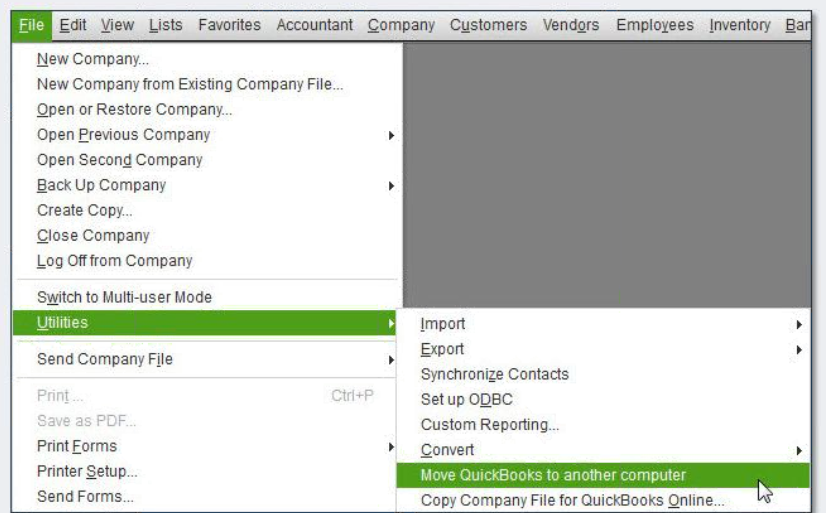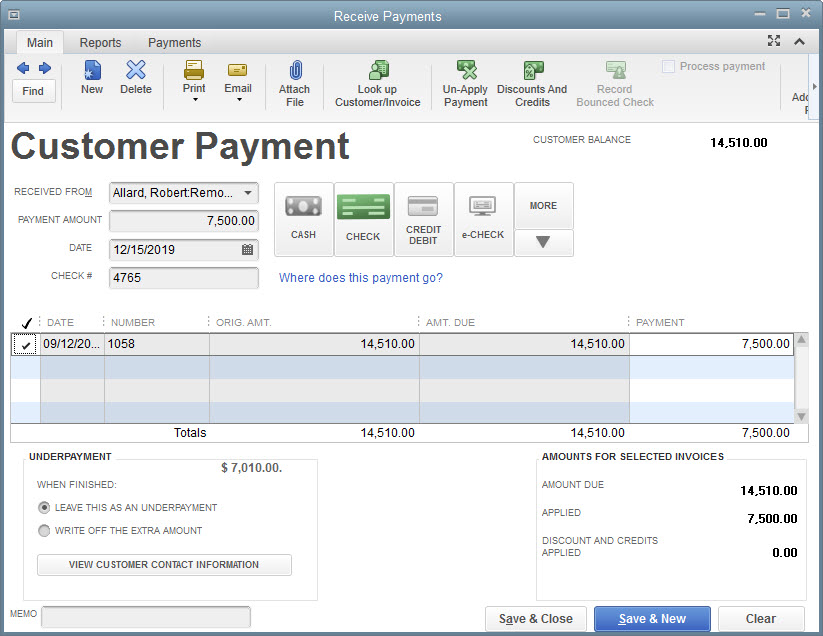by Zipbooks Admin
How to run a modern bookkeeping business (Hint: you need the right software)
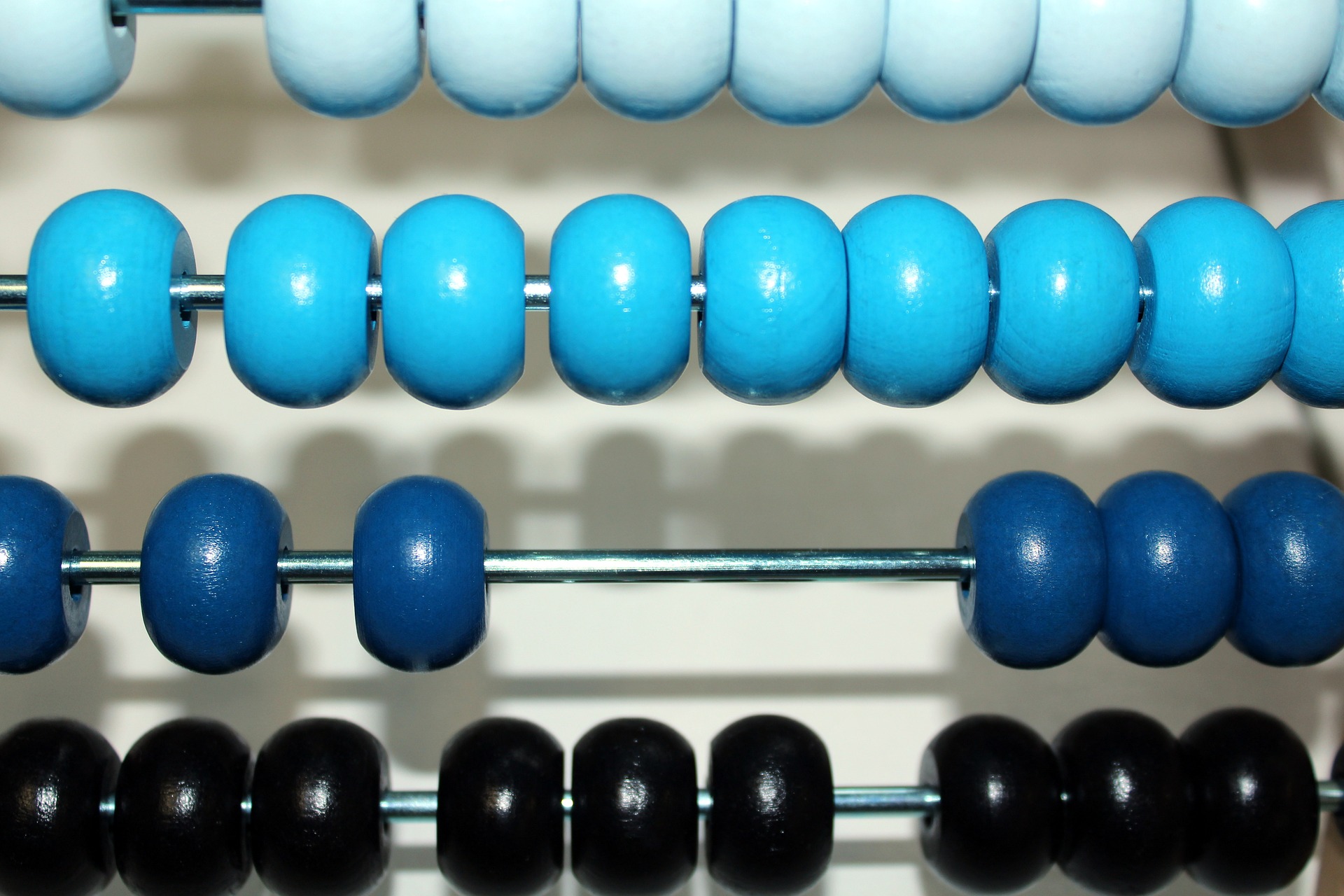
Not much has changed in accounting since, well, the 19th century.
We’ve abandoned the abacus and opted for software alternatives, but much of it is still rather archaic.
Whether you’re a recent graduate looking to launch your own accounting firm or a veteran bookkeeper hoping for a better alternative to QuickBooks, we’d like to welcome you to the world of modern bookkeeping.
Here are 6 steps to running a modern bookkeeping business (with the right software):
1. Start with the basics
The beautiful thing about a modern bookkeeping firm is that is it can be totally digital and virtually free—if you use the right tech.
Google’s business platform, G Suite, is a great place to start for a business email, document storage and even communication (linked to your device through Google Voice).
Whether or not you’re ready to set up a business website, at the very least, you should definitely create a Google My Business (GMB) listing. It’s totally free to set up and makes a huge difference in local SEO. Google shows GMB listings at the top of search results, meaning that anytime someone searches a local bookkeeping firm you’re more likely to rank. This increases visibility and customer trust.
Once you’ve opened the doors for your online business shop, you’ll need the best accounting software on your team. You may already be familiar with QuickBooks, but it’s not the only solution out there. Spend some time trying out alternative options before you commit to anything. Take advantage of free trials and affordable pricing to see which interface is most intuitive to you.

When you’re ready to seek out your first client, take time to set your rates. This can really stress out new business owners, but remember, you can adjust your rates later on if you need to. Setting an hourly rate is super easy, but we actually recommend monthly pricing instead (e.g. $150 for a month of bookkeeping). This kind of recurring revenue provides more consistent income to you and builds up better relationships with clients.
Even if you’re just charging for a one-time job (something like catching up on last year’s books), having clients pay you by the month will serve you better. That way, it’s not just a transaction, it’s a relationship.
And one last first step, (even though you’re an accountant, so hopefully you don’t need the reminder), please separate your business spending from your personal.
2. Manage your clients
The first client is the hardest to get, but before you know it, you’ll have too many clients to manage in a spreadsheet. This is where the right software can really make a difference.
For example, in ZipBooks, you have access to a centralized Client List, with instant access to everything from contact details to unconfirmed transactions. You can easily jump in and out of client accounts or navigate between them. The black bar on the top makes sure you never confuse your own books with a client’s.

Onboarding new clients is a cinch too. When you add clients to ZipBooks, they’ll receive a celebratory email inviting them to set up their own account. From their self-service dashboard, clients can check the status of their books, message you about any questions, and manage their business. You’re behind-the-scenes making the magic happen.
Plus, with ZipBooks, you can cobrand your business on every client account. All you have to do is upload your logo and it’s automatically displayed when clients log-in to ZipBooks.
New clients may also want to import their old bookkeeping data. If you’re migrating a client over to ZipBooks from QBO (or any other accounting software), we’ve built in all the migration tools you’ll need to transition client accounts in a matter of minutes.
3. Simplify communication
Everyone in business knows that existing clients are more valuable than new ones. Thus, you should do everything in your power to ensure that client communications are totally frictionless.
The current industry standard for accountant-client communication depends on over-crowded spreadsheets and poorly encrypted emails. Not only is this process quite cumbersome, but trying to reconcile this way means lots of awkward back-and-forths and wasted time.
Modern accounting firms have adopted texting in order to streamline reconciliation and improve client trust.
When it comes to financial information, clients don’t want a stiff-suited-bean-counter. Finances are personal! Instead, clients are looking for bookkeepers who can be trusted advisors, partners in their business. Texting is one way to give your firm that personal touch.
In ZipBooks, client messaging is totally seamless (you don’t even have to open a new tab). From your client’s transactions list, all you have to do is click “Ask client” and you’ll instantly text them with a link to the transaction in question. Clients read and respond to messages from their phones, for quick, efficient bookkeeping collaboration.
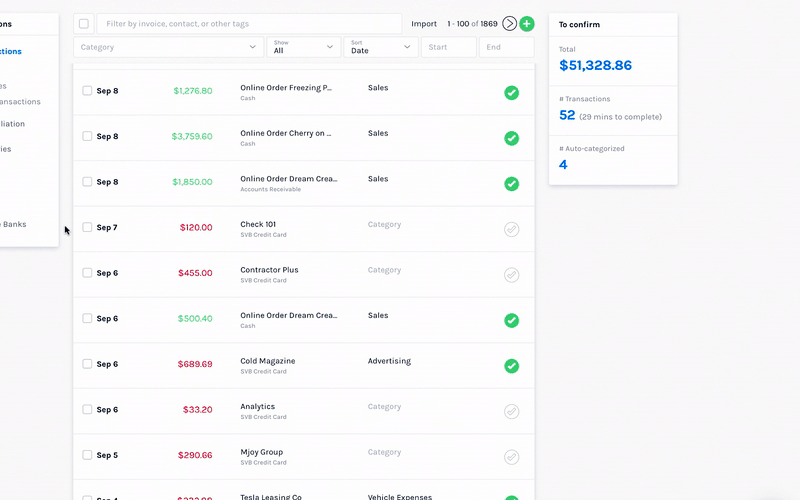
From there, ZipBooks Accountants can view all their messages in one place. Check a box to confirm and choose a category from the drop down. Reconciliation in a matter of seconds.
Not to mention, clients are 5 times more likely to respond to a text message. You can send client reports via text as well (either in PDF form or live).
4. Automate invoicing and billing
If you’re smart, your invoices will send themselves.
It’s important to clients to receive consistent and professional invoices for their records. Not to mention, the faster you invoice, the faster you get paid.
There are tons of great options for digital invoicing—don’t even think about sending an invoice in the mail. Digital invoicing gives you the speed and professionalism your bookkeeping firm needs, and it allows for digital payment.
Square and Stripe are two popular payment processors that help you get paid faster. As a bookkeeping firm, you also have access to CPACharge, a payment processor designed specifically for accountants. CPACharge has some of the lowest rates in the industry—1.95% + $0.20 for credit card transactions—plus, with ZipBooks, the $10 monthly fee is waived for life!
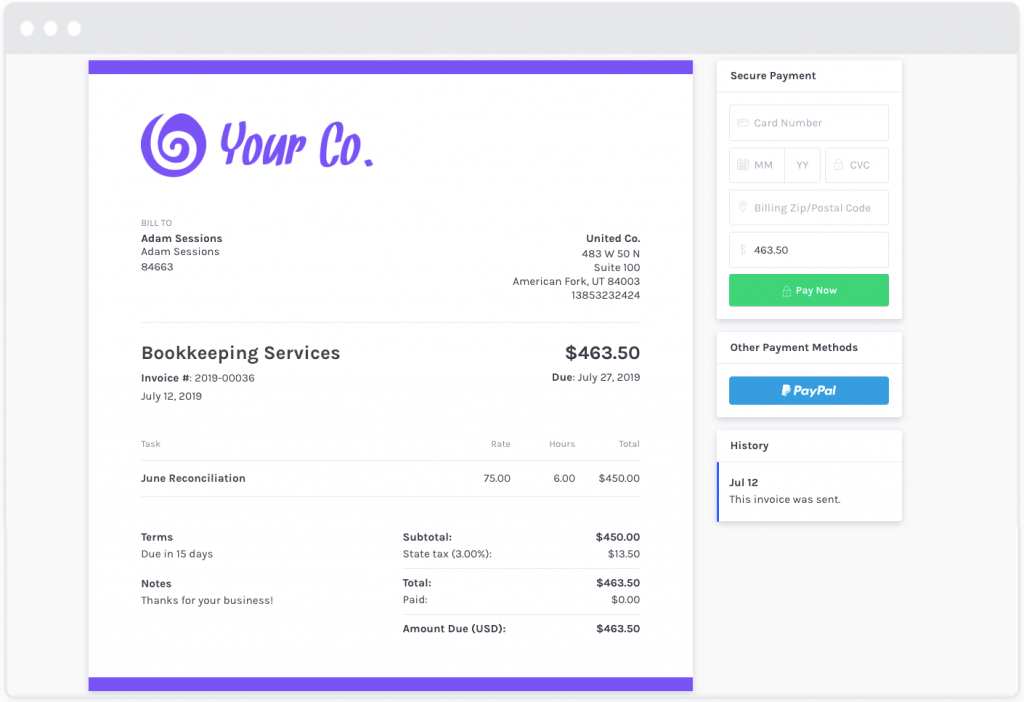
You should also set up recurring billing for your monthly bookkeeping services. That way, you can automatically charge client credit cards every month, without even thinking about it.
5. Improve bookkeeping operations
When you’re managing a ton of clients, it can be easy to lose track of time and not get paid for all the good work that you do.
ZipBooks built-in time-tracker makes it possible to get accurate-to-the-second invoices for every client you manage.
ZipBooks time-tracking also helps you manage larger teams. Every team member can track their time in the same ZipBooks Accountant account, from the bookkeeping intern to the top CPA. Customize account permissions so that certain users only have access to the client accounts they’re actively working on.
6. Make accounting delightful
If there’s anyone who deserves beautiful, intuitive accounting software, it’s the people who are using it every single day.
The time you spend finding the right software for your accounting firm will more than pay off in the end. The software you choose should have these life-saving features:
- Auto-categorization
- Automated reports
- Secure document storage
- Custom tags
- Payroll Integrations
- Award-winning support
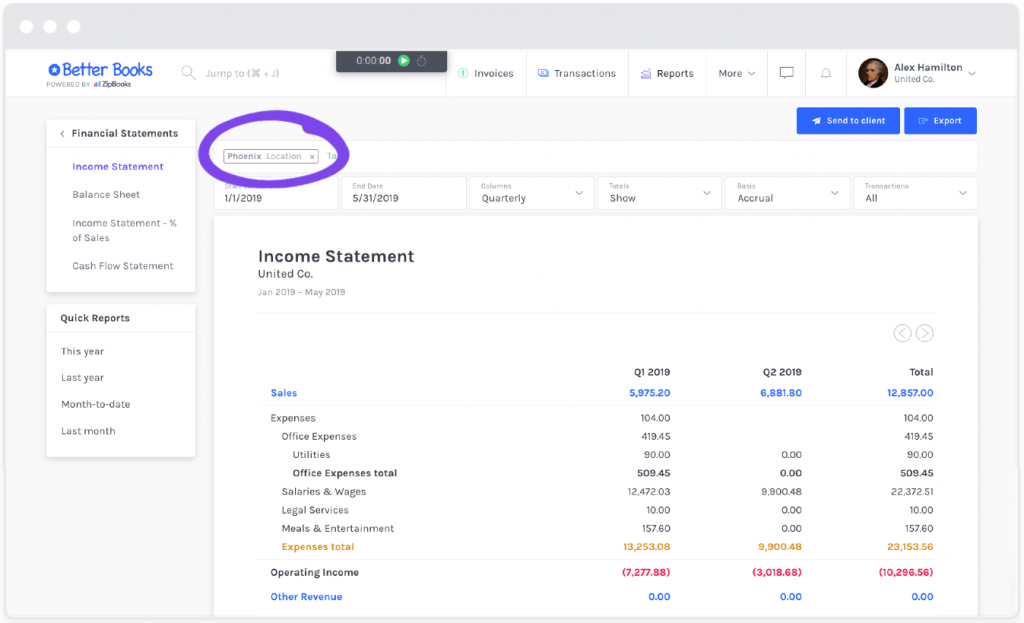
Finding all of these great features for a reasonable price may seem like an impossible task. That’s why we created ZipBooks. We believe that small business owners deserve the very best, at the best price for their budget.
We offer great discounts for you and your clients.
Not only do you get great software at a great price, but you get to watch your business grow in ZipBooks. From your accountant dashboard, you can track client licenses, active MRR, team member hours and more. You’ve got a lot to keep track of for your business and we help you get organized—all in one place.
Ready to get started?
Fill out your contact information and a ZipBooks expert will reach out to you shortly.