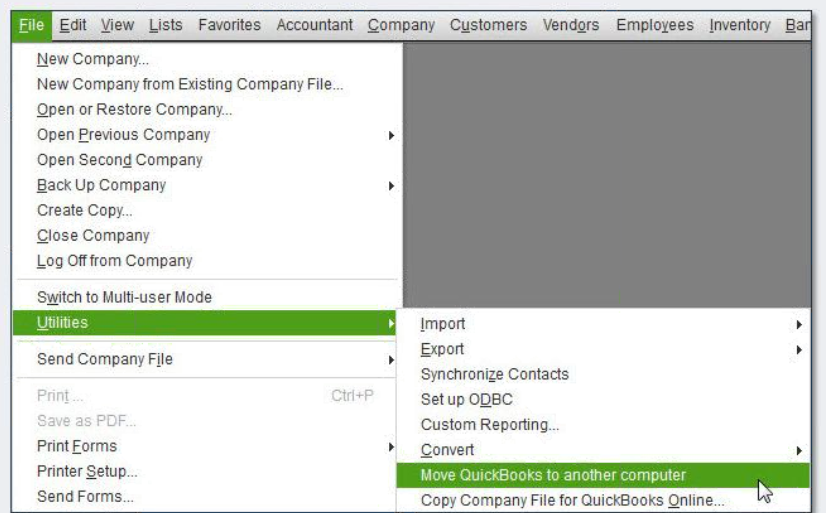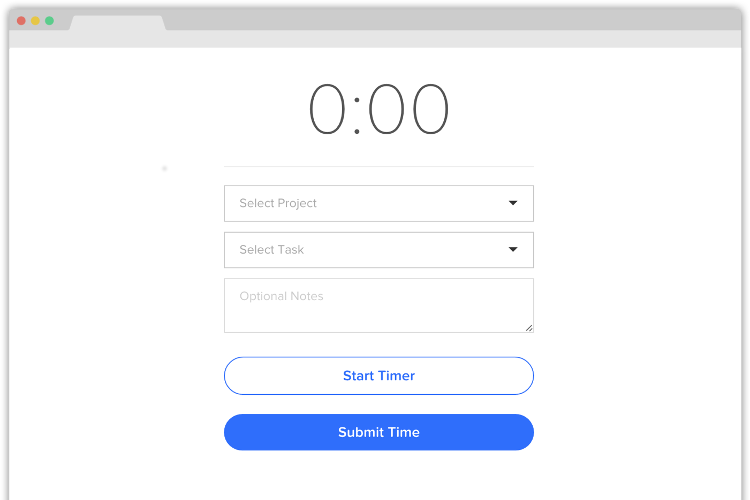by Zipbooks Admin
Product Update: Time Tracking Extensions
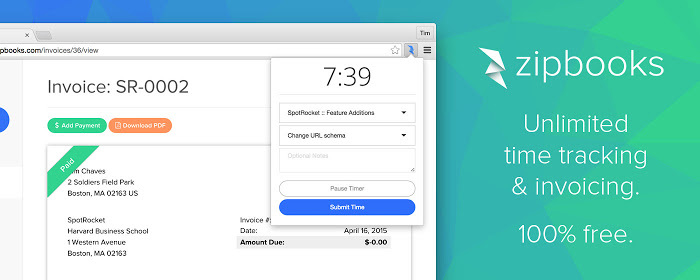
We want to know what you think about our newest features! We now have Chrome time tracker extension. Download the extension for the browser you prefer, and enjoy being able to track time right from your desktop. With the ability to access time tracking without even opening the ZipBooks app, it’ll take even less clicks record your time.
Track time without needing to open the app
How to use the extension:
1. Select the project you’re working on, the task you’re working on within that project (if applicable), and enter notes if you need to.
2. Click the “start timer” button to begin and the “submit time” button to end.
*You can pause the timer at any moment, or restart time.
Track time for new and existing clients
Select which client and project you’ll be working for to add unbilled time to their profile. When it is time to invoice a client, just select “include unbilled time” on the invoice. ZipBooks will automatically draw these items into the invoice and you’re ready to send a clear record over to your client along with your request for payment.
Track time for new and existing projects
Whether you’ve begun a new project or you want to record time on an old one, select the project and begin tracking your time right from the extension. No need to log in or even open ZipBooks. Get started with just a few clicks.