by Zipbooks Admin
Product Update: Team Management
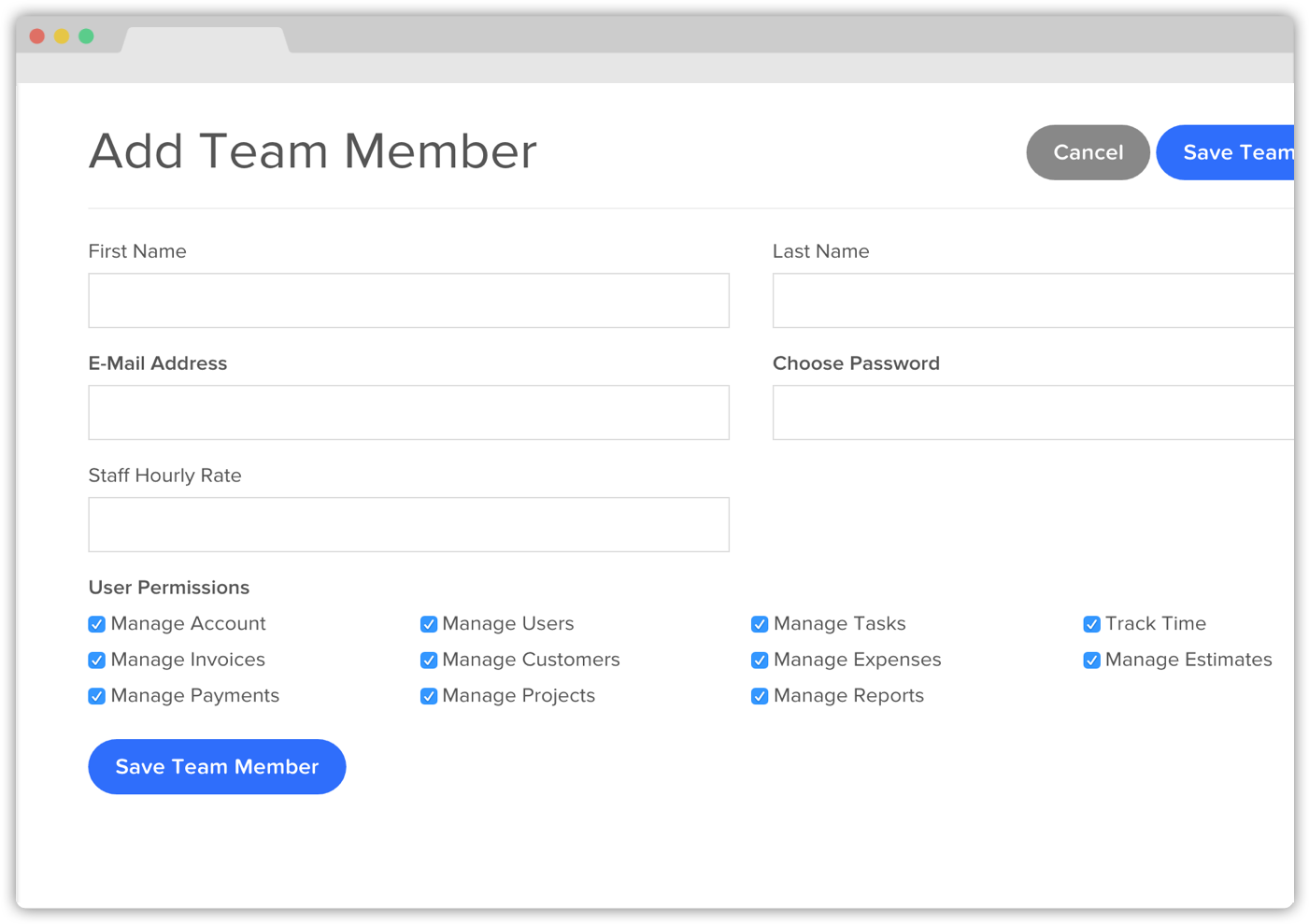
We are busy adding features and we’re eager to hear your feedback! With our new team management feature, multiple team members can access your company’s data at the same time. If some of you are at the office, some at a work site, and some picking up materials, all of you can have access to ZipBooks. Just open a browser on a smart phone, computer, or mobile device.
Get everyone on the same page
Add a few team member profiles and let them take some of the load off. Know what was completed for a certain project by logging into ZipBooks to check. Make sure work isn’t overlooked or repeated.
How to add a new team member:
- Begin by entering the team member’s name, email address, the password they’re going to sign in with, and their hourly rate.
- Select permissions for that team member. For example, if you’re adding a business partner, you might add all permissions. However, if you’re adding an employee, you might just check “Manage Customers” and “Track Time.”
- Click the “Save Team Member” button.
- When you’re adding a new project or editing an old one, consider assigning new team members to the projects they’re working on.
Access data at the same time, from different devices
Make sure all of your staff has access to your bookkeeping wherever they’re at. With your ZipBooks account, you can access your invoicing while another team member is editing a project from another device (and even operating system). Additionally, multiple team members can access their time tracking simultaneously.
Unlimited team member profiles
Add as many team members as you need! Some companies charge you per team member or user. Not ZipBooks. If you hire someone new or need to give another team member access to your bookkeeping, just follow the steps above. We’re all about saving you time and effort so you can get paid fast.