by Zipbooks Admin
Product Update: November 2015
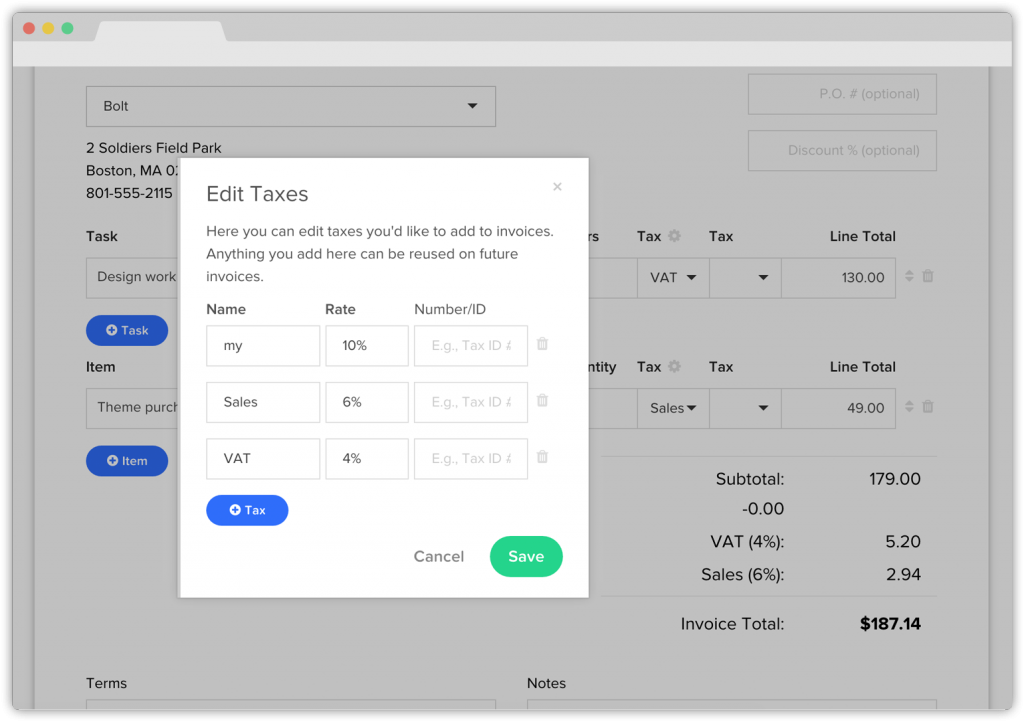
Hey ZipBookers!
We’ve been busy building new features for you. Here is an update of what we did last month.
Credit card autobilling
Since building recurring invoicing, we’ve been getting lots of requests to add credit card autobilling. Inside recurring profiles, you will see a new field called “Auto-Bill” that toggles off and on. We are happy to report that this works whether you’re using our WePay or Stripe integration.
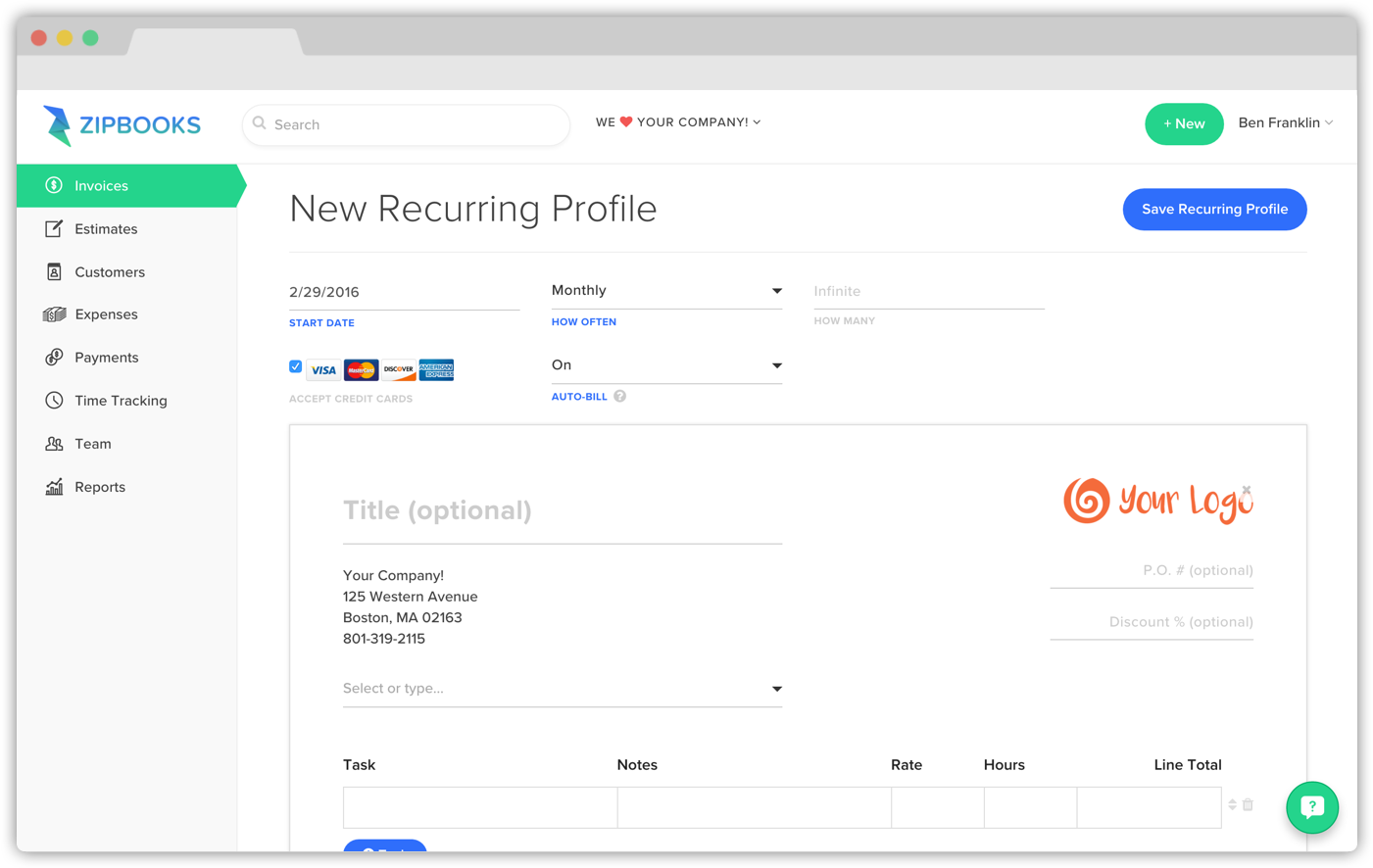
Easy receipts
Since adding autobilling means more payments are going through our system, we needed to do a better job of providing clients with proof of payment. Any time your customers make a credit card payment, ZipBooks will automatically send them a receipt. You can also have the option of sending a receipt when adding a manual payment. There are no settings to change; it just works!
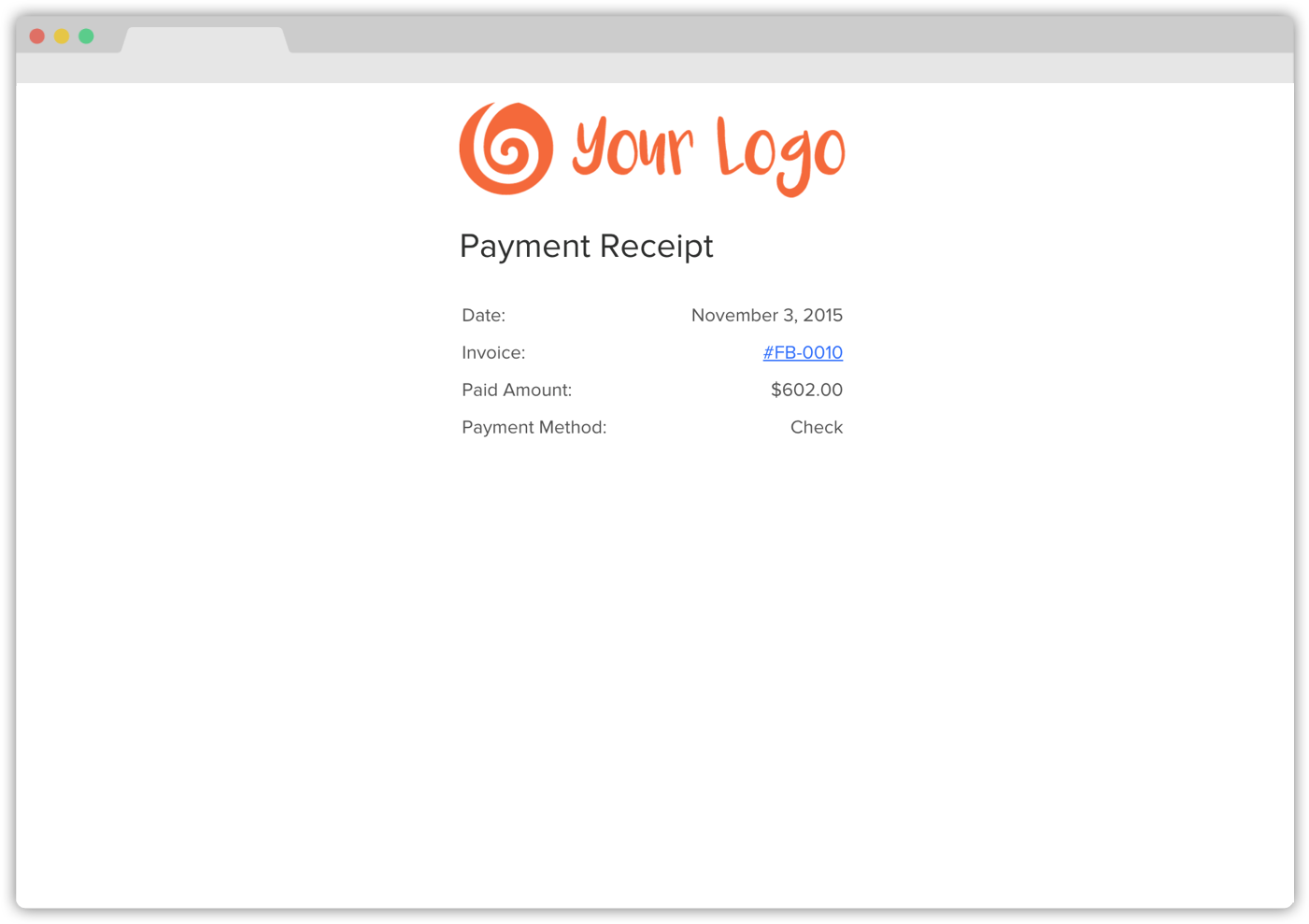
Time tracking browser extensions
Our Safari extension was just published, and we upgraded our Chrome extension to work with Asana. This is just another example of our community helping us understand what they need to run a successful business.
Tax collection
Another popular feature request that rounds out our product update this month is taxes on invoices. We’ve made some changes to our invoice template that you’ll see next time you log in. Here’s how it works:
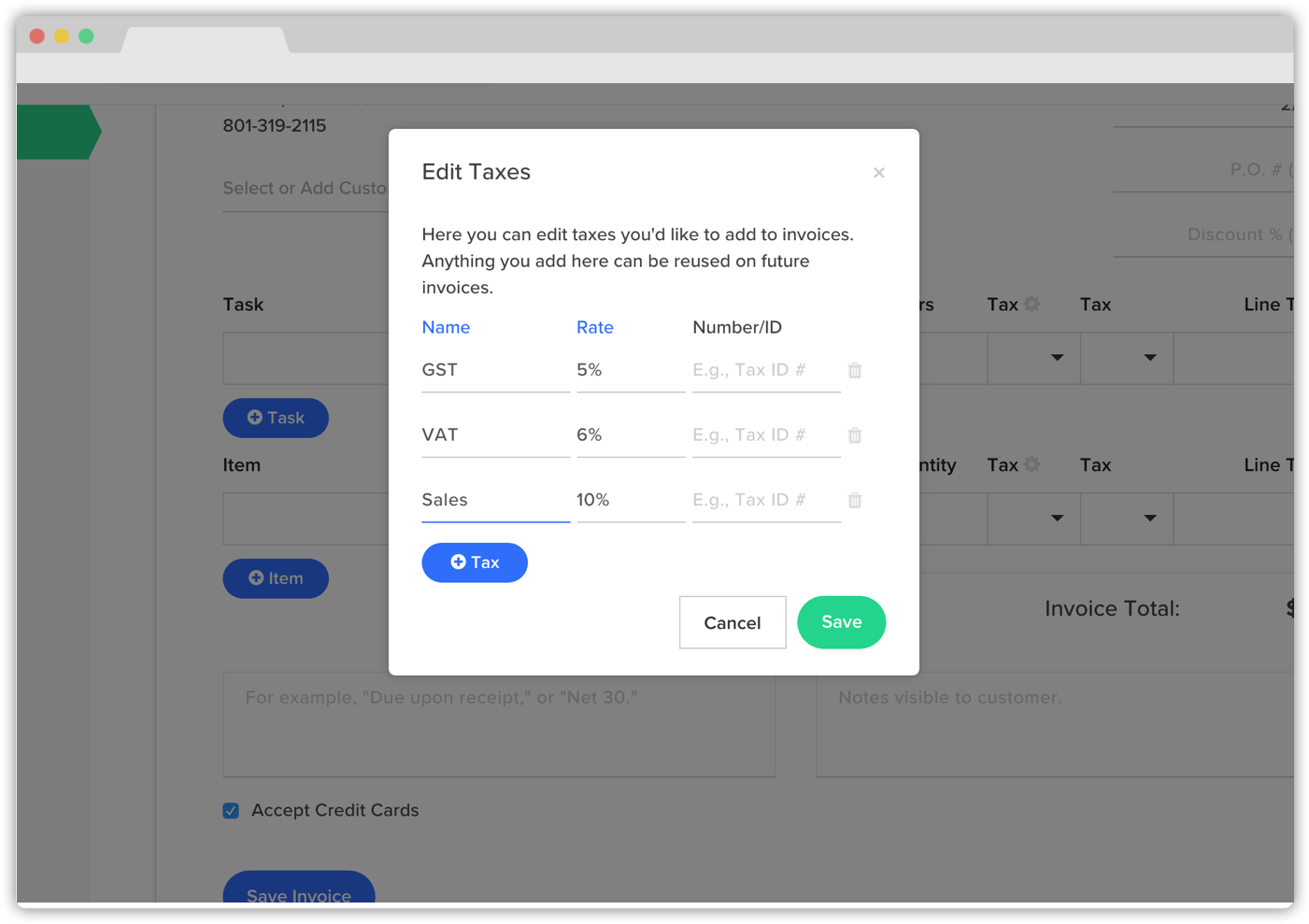
Step 1: Fill out the invoice as you normally would.
Step 2: For each item select an existing tax option, or create a new one.
Step 3: ZipBooks crunches the numbers and adds the tax to the invoice.
That’s all for now. Happy invoicing!