by Tim Chaves
Product Update: Recurring Billing and Custom Staff Rates
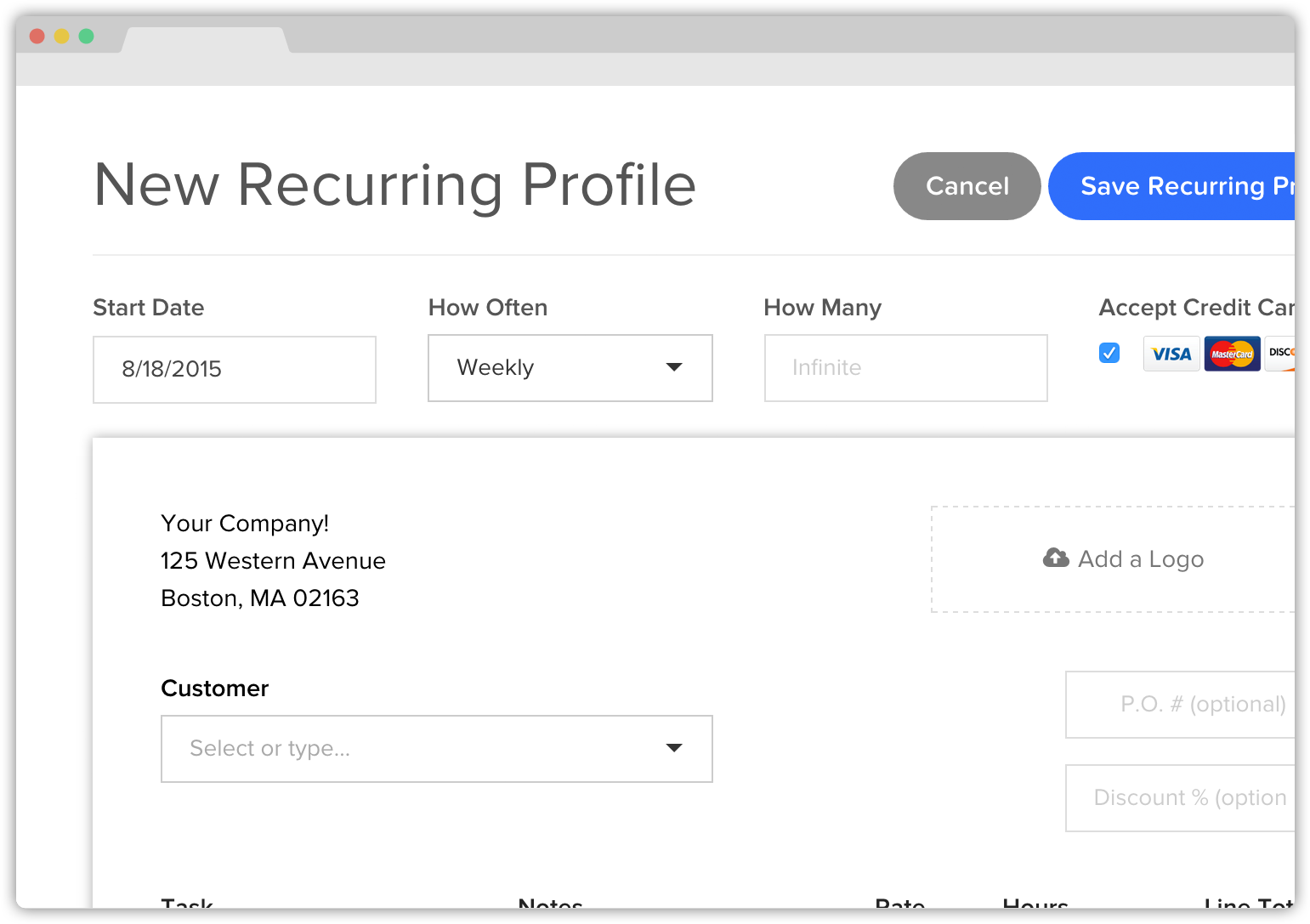
We at ZipBooks have been hard at work adding new features and we want to know what you think! With our new recurring billing feature, you’ll be able to set up a schedule for billing regular clients. And the ability to customize staff rates means you can assign any staff member to a project and bill them at their own rate.
Recurring invoicing made easy
If you have clients that are invoiced the same amount at regular intervals, you can automate your invoices!
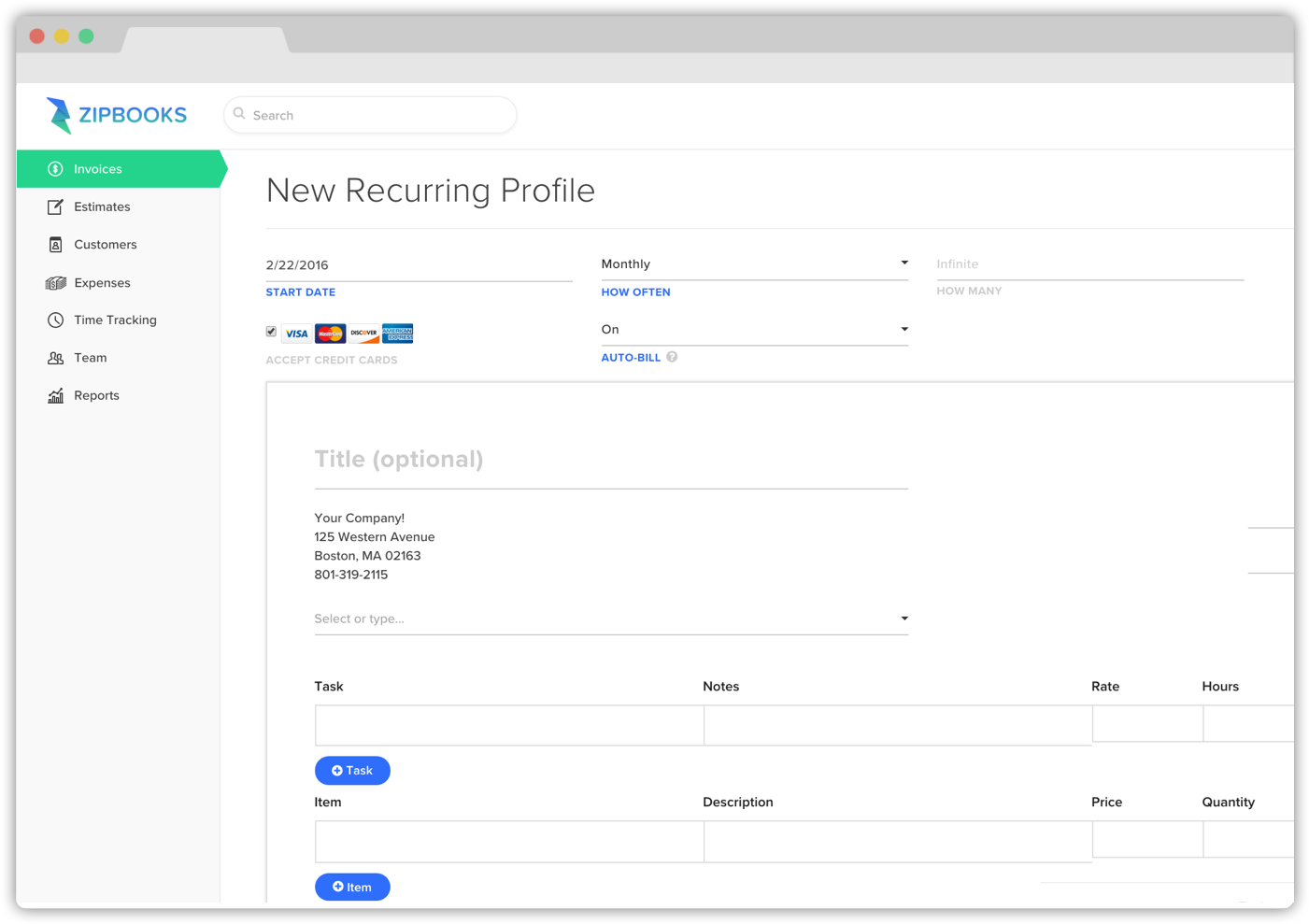
Why pull up a new invoice every week or month for the same customer when you can automate the process? One less thing to worry about. If you have clients that are invoiced the same amount at regular intervals, you can automate your invoices!
1. After logging into your account, click “Invoices” in the sidebar.
2. Click the “Recurring profiles” tab and add a new recurring profile.
3. Select the start date, frequency, and total number of invoices.
4. Fill out the billing details, save, and then you are done!
This feature helps you in three ways. First, it saves you from forgetting to bill a client that you do work with frequently. Missing even just one invoice can create an awkward conversation where you have to back up and tell someone what they owe you for a past project. Secondly, this feature prevents you from making mistakes as you’re manually filling out invoices. If you can take a little time to correctly fill out a recurring invoice profile for a client, you can relax knowing that that same invoice will land in their inbox on the scheduled date. And lastly, this feature is helpful because it allows you to select how many recurring invoices you would like to send. Odds are, you’re going to stop billing this client eventually, or you’re going to want to ensure that you don’t keep billing them even one time too many.
Custom billing rates for your team
We know that not every team member has the same billing rate. We’ve added the ability for you to set the staff rate for each team member.
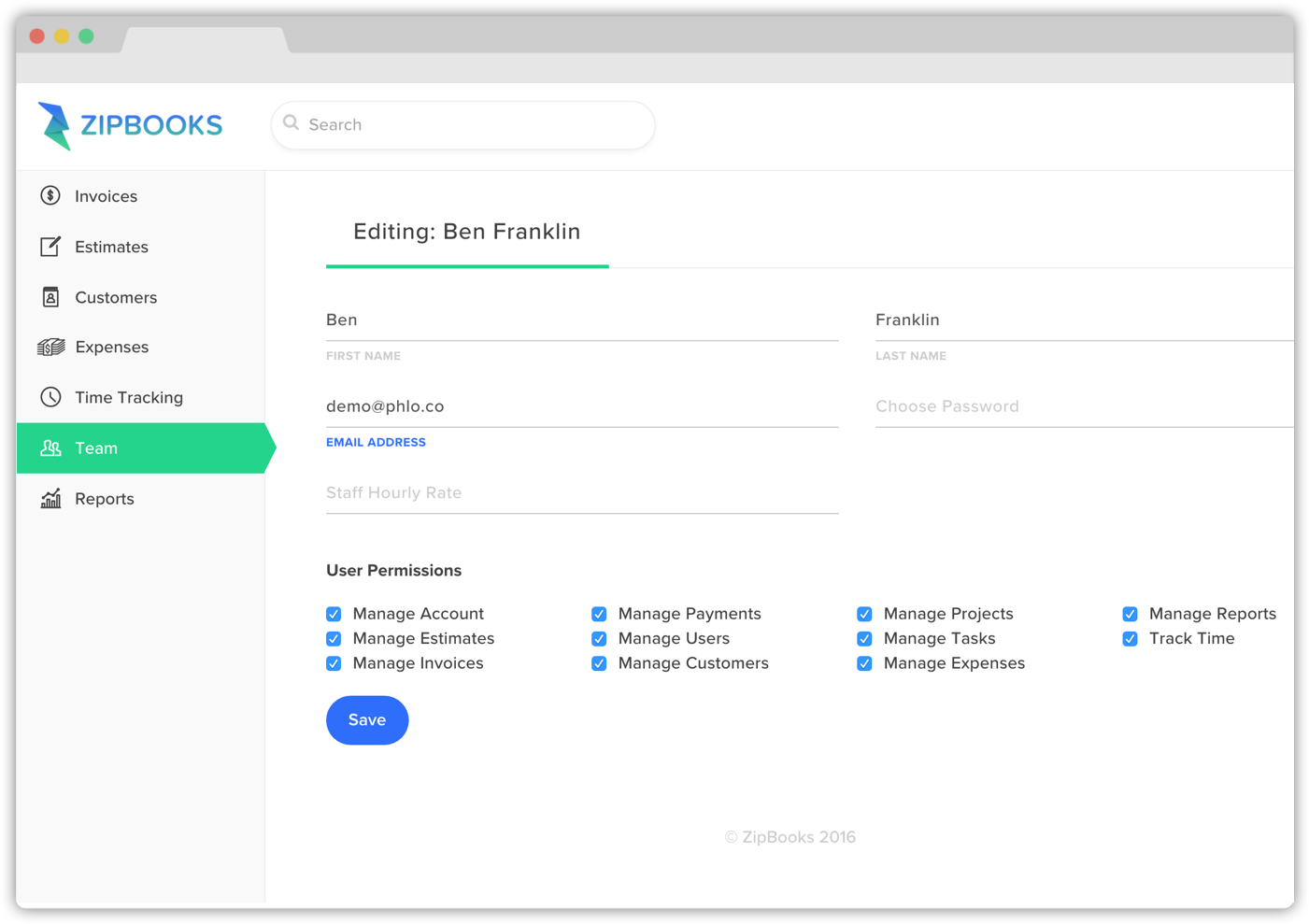
This feature helps you in two ways. First, you can assign different rates to team members with different levels of experience. Second, you and a team member or intern can work on the same project at different rates, and you can alert your client of this on an invoice. Let’s say a lawyer does ten hours of work on a case at $120/hr, but delegates five hours of work to a paralegal who works at $80/hr. You can express this cleanly and clearly when you include these line items in the invoice you create.
Let us hear from you!
We’d love to have your feedback after you’ve tried this feature. If you notice something you’d like to have added, or a twist we may not have thought of, let us know! We are working hard to have the smoothest interface combined with the features that really get the job done. ZipBooks is about making your day-to-day working life easier and better!
Tim is Founder and CEO of ZipBooks. He keeps his desk really nice and neat.