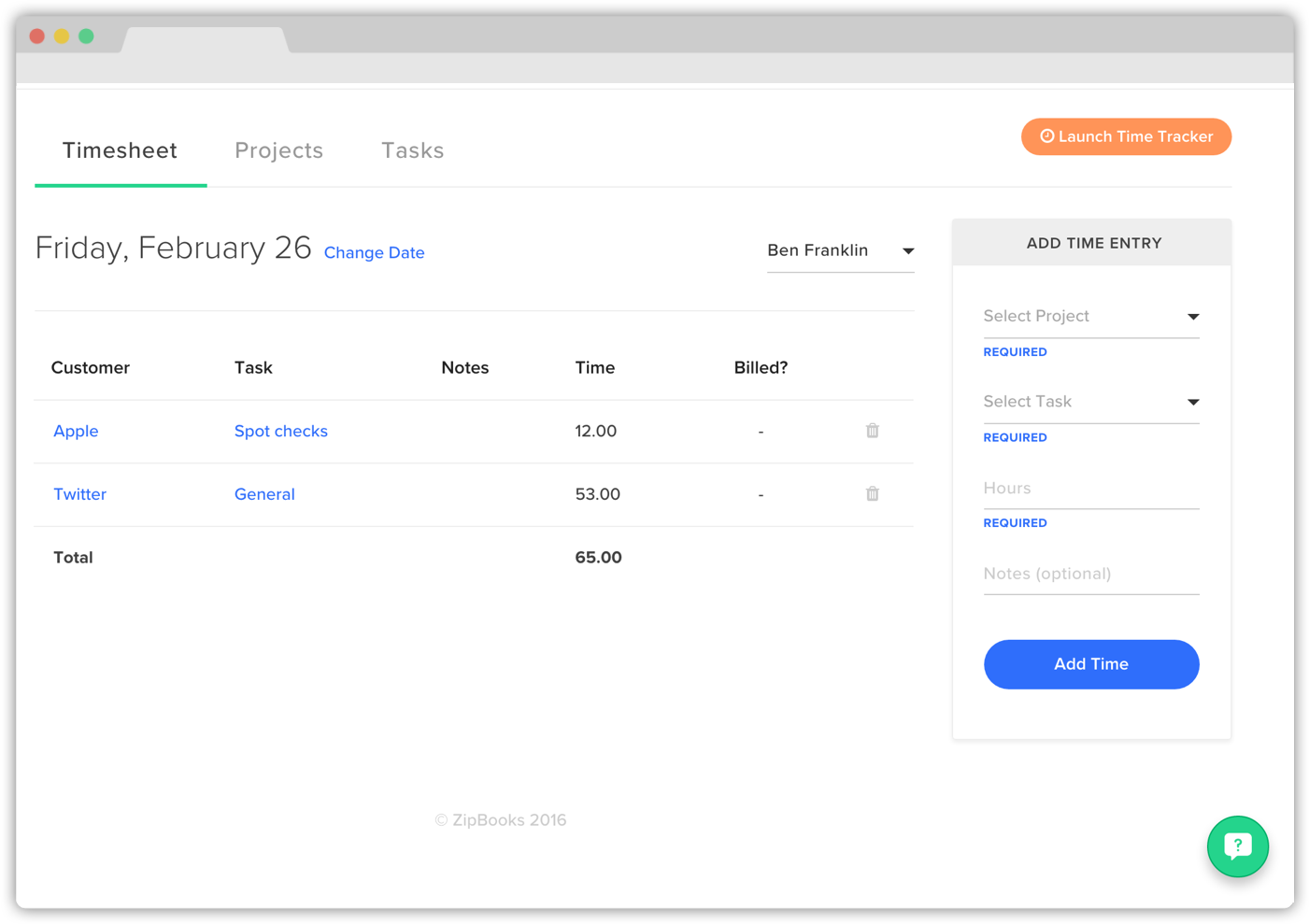by Zipbooks Admin
Product Update: Time Tracker
We have been adding new features and we would love to get your feedback! With our new time tracking feature, you’ll be able to track time as you go, enter it manually, and link it to related clients and projects. This means that when you send an invoice, you can gather in all related information as line items on an invoice. Your client can review these items to get a clear picture of what they’re sending payment for.
A simpler way to track time
It only takes a few clicks to get to the time tracker. Begin timing the work you do as you go, or submit time manually. Access your time tracking no matter what browser, operating system, or device you’re using.
Link time to projects and tasks
Why record time in one place and project information in another? With ZipBooks’ time tracker, you can connect your time to the project and task you’re working on. You can log time as you go, or enter it manually. You’ll never forget to include unbilled time in an invoice when ZipBooks reminds you to invoice for it.
How to launch the time tracker to track time as you go:
![]()
- After logging into your account, click “Time Tracking” in the sidebar
- Click the “Launch Time Tracker” button and add a new recurring profile.
- Select the project you’re working on, the task you’re working on within that project (if applicable), and enter notes if you need to.
- Click the “start timer” button to begin and the “submit time” button to end.
How to manually submit time:
- After logging into your account, click “Time Tracking” in the sidebar.
- If you’re submitting time for a day other than today, click “Change Date.”
- Select the project and task you’re working on. Enter hours spent and any notes.
- Click the “Add Time” button to submit an entry.
Try out our Chrome extension
Launch the time tracker from your desktop! If you use it frequently, download our Chrome time tracker extension to access your time tracking in fewer clicks. We’re all about saving you time while getting you paid.