Free Security Invoice Templates
Looking for a invoice template for your security services? Whether you run a team or are a one-man show, we've got you covered. Plus, we have a built-in credit card processing!
Do I need more than just a security invoice template?
The whole point of your company is to keep things safe, so when it comes to getting paid for your services, you'll want a way to get paid without your information being easily open to the public. A good way to make sure that your transactions are safe is to use ZipBooks' security invoice template. ZipBooks encrypts all of your data so it can easily be accessed. It also allows you to connect directly to your bank and allows your client to process credit cards or use PayPal.
Start invoicing with ZipBooks today!
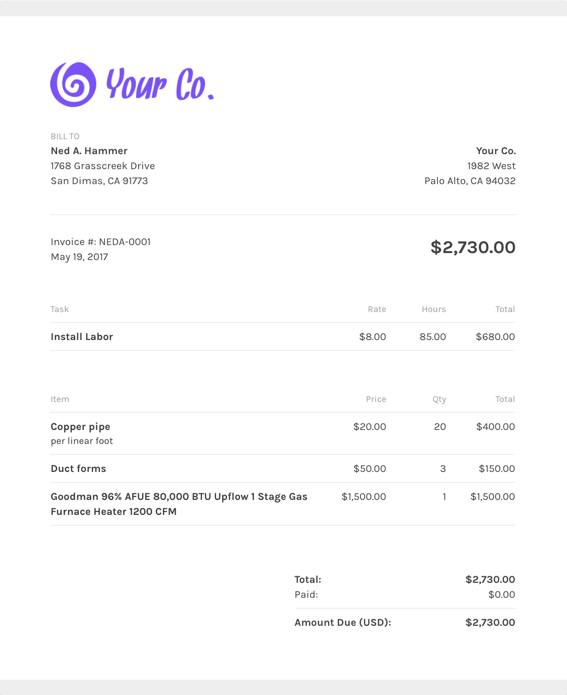
What should I include on my security invoice template?
One popular selling point about ZipBooks is that you can save default settings for your invoices (like company logo and header and footer color) once you nail down the invoice details.
Using ZipBooks for your security invoice means never sending off an invoice without your own company’s information on it (oops!). We’ve collected data from tens of thousands of invoices and use it to score your invoice based on what information you include so you’ll get you paid faster.
Here are a couple of things that should definitely be included on your invoice to get you paid faster:
Your Company Logo: This is part of the invoice template that you can add yourself. Save your company logo under company settings and your invoice template header will always match your other invoices.
Invoice Notes: Thanking a customer for their business will always make you stand out in a crowd and helps you get paid faster.
Invoice Payment Terms: Another great free feature of ZipBooks invoice templates is that when you put terms into an invoice, we automatically detect it and set the due date you chose. If you don’t set terms, we assume that the invoice will be due in 14 days.
Don’t Forget Your Customer’s Information: This one might seem pretty straightforward, but it should always be on the list.
Detailed Description of Charges: By manually entering in invoice details or using the time tracker, ZipBooks’ invoice template can show you a detailed account of everything that you have charged since you last sent an invoice.
Why should I use ZipBooks’ security invoice template to create and send my security invoice?
ZipBooks isn’t going to cost you anything to create and send invoices. We make money from our other services, like bookkeeping. There are a lot of bells and whistles that you get with ZipBooks that you aren’t going to get with any other invoice software for free. That might be why you are looking for an invoice template and not invoice software.
Here’s just a partial list of what you’ll get along with your free security invoice template:
Seamless time tracking import (paid feature after trial period): You can track multiple clients, projects, and team members on different hourly rates based on the skill level of the person of the client, what project you are on or even based on the client.
Late payment reminders (free!): Reminding clients to pay isn’t that fun, but when funds are running low, it’s nice to know that you can setup logic based on when you sent out the payment and how long the client has gone without paying. You can setup an unlimited number of reminders that communicate an escalating sense of urgency about non-payment. If they are slow to pay you, can outsource the tedious followup task to ZipBooks.
Credit card payment (free!): Everyone knows that you get paid faster when you let your client pay by credit card. ZipBooks has the slickest invoice payment method of any invoice template that you’ll find. All you have to do is connect to ZipBooks payments and turn on the accept credit card payment option and the credit card payment form will show up right next to the online invoice.
Auto-billing (free!): There are zero auto-billing options that are free besides ZipBooks. If you use ZipBooks, you are going to be able to setup a recurring profile that sends an invoice to your client on a recurring basis that you set and if you enable auto-billing, your client will automatically be billed after they submit payment for the first invoice.
You may not have gone into this looking for more than just a generic trade template, but since you found us, why not check it out?
ZipBooks invoice templates are flexible to meet your unique requirements. We’re so confident that we have the invoice template that you need that you can email us at help@zipbooks.com if we don’t have the template that you are looking for!
We have an invoice template that will work for you. Not only that, we’ve made invoicing faster and easier than ever before. Did we mention that we don’t charge for our invoice templates?
That’s right folks! Our invoice templates are free to use.
Other Trade Invoice Templates
- Electrical Work
- Rent
- Contractor
- Catering
- Home Healthcare
- Veterinary
- Professional Invoice
- Handyman
- Jewelry
- Moving Company
- Bakery
- Dog Walking
- Pest Control
- HVAC
- Small Business
- Carpet Installation
- Hotel
- Plumbing
- Snow Removal
- Welding
- Trucking Company
- Construction
- Service Invoice
- Auto Repair
- Florist
- CCTV
- Lawn Care
- Work Invoice
- Business Invoice
- Physical Therapy
- Courier
- Junk Removal
- Security
- Roofing
- Cleaning Service
- Home Inspection
- Job Painting
- Sole Trader Invoice
- Subcontractor
- Landscaping
- Towing
- Hourly
- Window Cleaning
- Mechanic
- Masonry




