by Zipbooks Admin
Square Invoices: Everything you need to know
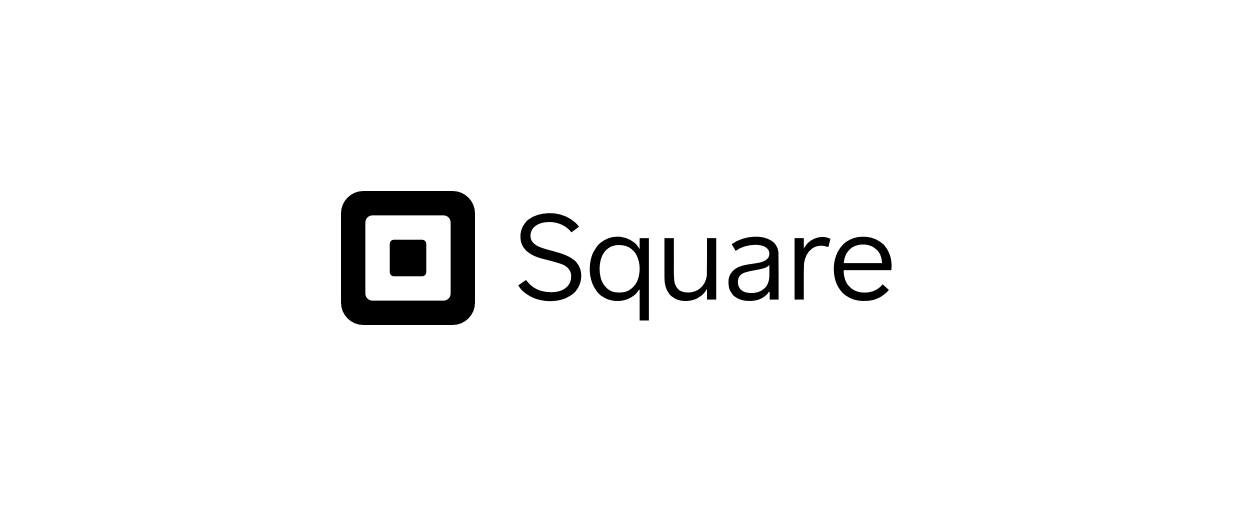
Square is best known as a credit card processor and Point of Sale (POS) system. But Square offers a variety of other services–like Square Payroll or Invoices–that help you get paid faster and work more efficiently. Today, we want to tell you everything you need to know about Square Invoices.
What are Square Invoices?
Square Invoices connect with Square’s other software products to allow you to send invoices and receive payment from any device, mobile or otherwise. The service integrates perfectly with Square’s dashboard, so you can track invoices alongside all other sales you make.
How do Square Invoices Work?
Square Invoices can be accessed anywhere, from any device.
To create a new invoice, log in to your Square account from your tablet or computer. Using the provided template, fill out any relevant details. At the very least, Square requires you to enter a customer’s email address and an invoice amount.
Once your invoice is sent, it will automatically sync with your Square POS app and Square dashboard. Track the status of your invoice to see if the customer has viewed or paid your invoice and send a reminder if the payment is past due. For clients who pay in person or outside of Square, you can manually mark the invoice as paid.
Within 1-2 business days, customer payments will be deposited directly into your bank account.
How much do Square Invoices cost?
If you already use Square as your payment processor, unlimited invoicing is free. There are no monthly subscription fees for using Square Invoices–instead you pay standardized rates for processing card payments.
Monthly Subscription Fee | $0 per month |
Credit or Debit Card Payment Fee | 2.9% + 30¢ per invoice |
“Card on File” Payment Fee | 3.5% + 15¢ per invoice |
Note: Custom pricing packages are available for businesses that process more than $250,000 in card sales and have an average ticket size over $15.
Processing fees are only charged for card payments, not cash or check. If customers choose to store their information securely with Square, the processing fee is different.
Customers are never charged fees, regardless of which method they use to pay.
What features are available with Square Invoices?
Invoice Customization
From your dashboard or the Square POS app, you can create invoices with customized features. Customize text:
- Client name
- Payment Due Date
- Invoice items (custom or saved)
- Custom messages (i.e. “Thanks for your business!)
- Add descriptions, details or terms of service
Customize design:
- Upload your logo
- Choose a color scheme
- Add relevant attachments (photos, contracts, etc.)
Customize payment:
- Discounts: a percentage, dollar amount or pre-configured discount (i.e. early payment, wholesale, etc.)
- Payment Type: accept card payments online and cash or check separately
- “Card on File”: charge an existing card automatically or for future payments
Invoice Scheduling
Set up invoice schedules and recurring payments with Square Invoices. Choose to schedule and send invoices on days that are most convenient for your clients or send them all at one time for the convenience of your bookkeeping.
For subscription-based services and installments, you can set up recurring invoices. Customers who have chosen to securely save their “Card on File,” will be automatically charged for scheduled invoices. This way, they don’t have to enter their card information every time and you get paid instantly, without requiring additional authorization.
Customer Insights
Square offers customer insights to help you analyze how your business is performing and track payments. Currently insights are only based on credit and debit card transactions
Beta App
One of Square Invoices’ more recent offering is a beta mobile app. Square is inviting users to test the app that does “everything you would from the Square POS app, but with easier navigation and more features.” Check it out here.
What are people saying about Square Invoices?
The service offered by Square Invoices is a great asset if you are already using Square as your payment processor. It’s simplistic, “not necessarily groundbreaking,” but it does round out Square’s offerings.
Here are some observations about Square’s Invoicing software:
What people like about Square Invoices
- Easy to navigate
- Free unlimited invoicing
- Credit card processing
- Send invoices at later date
- Send payments reminders
- Simple customer interface
What people don’t like about Square Invoices
- Automation is lacking
- Customization options are slim
- Editing is limited (i.e. can not change sales tax within the invoice itself)
How does ZipBooks integrate with Square?
Like Square, we offer comprehensive invoicing and billing software that integrates with Square payments. With ZipBooks, you can create unlimited invoices for free and accept online credit card payments (you can also use Square as your credit card processor through ZipBooks). Customize our invoices even further with logos, line items, payment tracking, view history, and more.
If you’re committed to using Square invoicing, that’s totally fine! With our Square integration, we’ll still pull in all of your Square customers and transactions, and let you seamlessly weave them into your accounting.
See how our invoicing compares to the other guys and give it a try today!